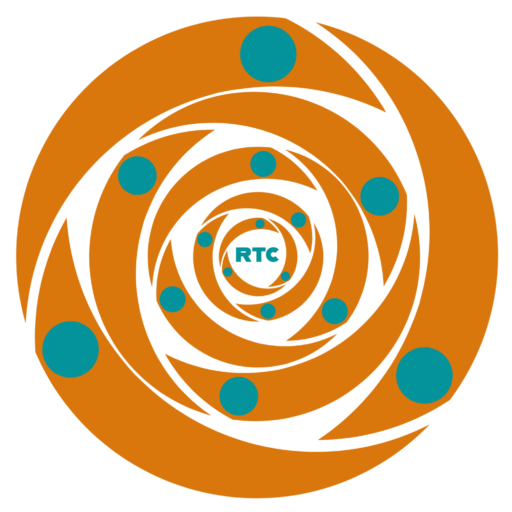Google Workspace: A Comprehensive Suite for Nonprofit Productivity
Introduction
In the nonprofit sector, effective communication and collaboration are essential for achieving organizational goals and fostering teamwork. Google Workspace, formerly known as G Suite, is a powerful suite of productivity tools that empowers organizations with essential applications for communication, document creation, storage, and collaboration. With its user-friendly interface and robust features, Google Workspace has become a go-to solution for nonprofits striving to enhance their operational efficiency.
Company Overview and Origin
Google Workspace is developed and owned by Google LLC, which was founded in 1998 by Larry Page and Sergey Brin. The suite was originally launched as “Google Apps for Your Domain” in 2006, later rebranded to G Suite and finally to Google Workspace in 2020. Google Workspace encompasses various applications that are integrated into one ecosystem, supporting users in their daily tasks and collaborative efforts.
Purpose and Functionality
Google Workspace includes a variety of applications essential for nonprofits to streamline their operations:
- Gmail: A widely used email service that facilitates effective communication, allowing users to send and receive emails, organize messages using labels, and utilize powerful search functionalities.
- Google Drive: A cloud storage solution that allows users to store files securely online and access them from any device, making it easy to share documents and collaborate in real-time.
- Google Docs: A cloud-based word processing application that enables users to create, edit, and collaborate on text documents in real-time, with features allowing multiple users to work on the same document simultaneously.
- Google Sheets: A spreadsheet tool that offers functionalities for data analysis, budgeting, and project tracking. Users can create, edit, and collaborate on spreadsheets, making it ideal for managing projects and resources.
- Google Slides: A presentation application that allows users to create visually appealing slide decks. Collaboration features make it easy to work with team members on presentations in real-time.
- Google Forms: A tool for creating surveys and collecting feedback that is invaluable for gathering information from constituents, participants, and stakeholders.
Global Reach
Google Workspace is used by millions of organizations worldwide, including businesses, educational institutions, and nonprofits. Its accessibility and integration capabilities make it an appealing choice for NGOs operating in various regions and contexts.
Importance for Nonprofits
For nonprofits, Google Workspace offers several advantages that can enhance productivity and foster collaboration:
- Cost-Effective Solutions: Google Workspace provides nonprofits with affordable plans, and eligibility for grants may further reduce costs, allowing organizations to access advanced productivity tools without significant financial strain.
- Improved Collaboration: The real-time collaboration features across Google Workspace applications enable team members to work together more effectively, regardless of their physical location.
- Secure File Sharing: Google Drive’s cloud storage model ensures that documents are backed up and can be easily shared with team members, volunteers, and stakeholders while maintaining control over access permissions.
- Streamlined Communication: With Gmail integrated into the suite, nonprofits can ensure that communication flows seamlessly, which is crucial for coordination and relationship-building efforts.
Pros and Cons
Pros:
- User-Friendly Interface: Google Workspace applications are intuitive and easy to navigate, making them accessible to users with varying levels of technical expertise.
- Integration Benefits: The seamless integration between different apps enhances collaborative efforts and facilitates productivity across teams.
- Cross-Device Accessibility: Google Workspace can be accessed from any device, ensuring that users can work from anywhere, whether in the office, at home, or on the go.
Cons:
- Internet Dependence: As a cloud-based solution, consistent internet access is necessary to utilize Google Workspace effectively, which can be a limitation in areas with poor connectivity.
- Data Privacy Concerns: Some organizations may be apprehensive about using cloud services due to data privacy concerns, although Google employs strong security measures to protect user information.
Conclusion
Google Workspace is an essential tool for nonprofits, providing a comprehensive suite of productivity apps that enhance communication, collaboration, and organizational efficiency. By leveraging the capabilities of Gmail, Google Drive, Google Docs, Google Sheets, and more, nonprofits can streamline their operations, engage effectively with stakeholders, and focus on their mission-driven work. As organizations continue to embrace digital tools for productivity, Google Workspace stands out as a reliable solution that empowers nonprofits to achieve their goals while fostering collaboration across teams.
For more information about Google Workspace and to explore its features, visit their official website: Google Workspace.