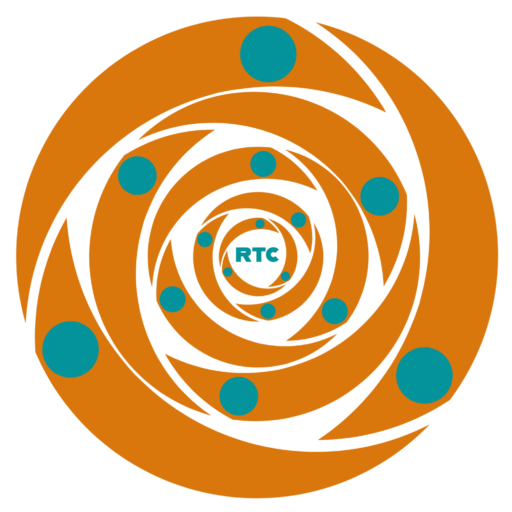How to Use YouTube Safe

YouTube is Google owned Social Media Video Sharing Platform. Released in 2005.
Use two-factor authentication or two-step verification to increase the safety and security of your Google accounts, including your YouTube account. By doing this, you can strengthen the security of your account in the event that your password is compromised. Once activated, you can access your account using either your phone or your password. For how to do it, click here.
Turn on YouTube’s Safety Mode by tapping the Safety Mode setting on YouTube. This function can assist in filtering out possibly objectionable mature content that you or other users of your devices may want to avoid seeing. For how to do it, click here.
Use a password manager. Create a complex password and change it repeatedly. Never use an old password and the same password for several accounts. Here are some useful password managers:
Nordpass Keeper RoboForm Dashlane 1Password LastPass Passwarden
Log into your YouTube account safely if using a computer that is not yours. You can use a Virtual Private Network (VPN) for the more private use of the internet. First, verify the security of the browser. Do not select remember the password option. Once you’re finished, log out of the account.
A compromised YouTube account can be fixed. YouTube is the property of Google. If you assume your YouTube account on Google may have been hacked, taken over, or somehow compromised to recover your Gmail or Google Account, you can follow some instructions to recover it. For how to recover it, click here.
YouTube is the property of Google. You can improve the safety of your YouTube account by strengthening the security and safety of your Gmail account linked to your YouTube. For how to do it, click here.
Safe your account from phishing. Phishing is when a hacker poses as a reliable individual to steal personal information. Personal data may include fiscal details, social security number/national ID, and numbers on credit cards. Usually, hackers may utilize emails, texts, or websites to pose as organizations, relatives, or coworkers. You should notice YouTube will never request your password, email address, or any other account information. So if someone contacts you and acts from YouTube, don’t fall for it. For more information, click here.
If you feel insecure and unsafe, hide and or delete your YouTube channel. You have the option of completely deleting your channel or temporarily hiding some content on it. Note that your community posts, comments, and replies will be permanently deleted if you hide or deactivate a YouTube channel. For more information, click here.
Finally, as aforesaid, keeping your YouTube account secure reduces the risk of it or your channel being hacked, taken over, or compromised. Learn how to safeguard your account if you believe it has been compromised. Below are the most important steps in securing your account:
- Create a complex password and remember it.
- Protect your password against hackers.
- Keep track of your passwords.
- Don’t use an old password.
- Don’t use the same password for numerous accounts.
- Never divulge your sign-in details.
- Conduct routine security checks.
- Update or add options for account recovery
- Set two-step verification on.
- Remove suspicious users from your account and remove unnecessary websites and programs
- Update your software, and create account backups
- Stay away from suspicious requests
- Stay away from suspicious websites
- Report phishing or spam.