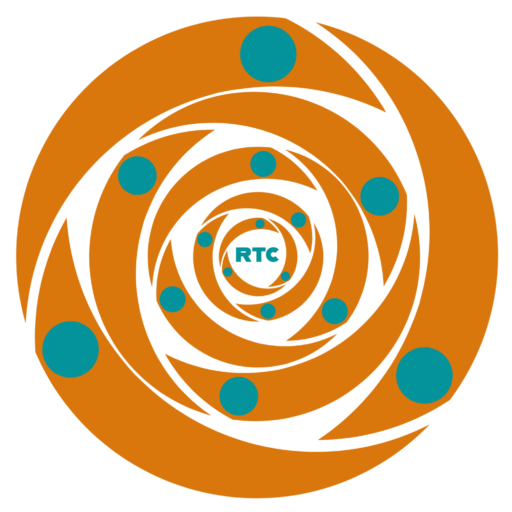How to Use Twitter Safe

A Social Media Platform Since 2006.
Activate two-factor authentication. It helps protect your Twitter account. It is an extra layer of security for your Twitter account. For how to activate it, click here.
Use a password manager. Create a complex password and change it repeatedly. Never use an old password and the same password for several accounts. Here are some useful password managers:
Dashlane Stickypassword Lastpass Passwordboss
Manage your tweets, whether to be public or private. To control the privacy of your tweets, click here.
You can control your tweet location by hiding your account country location. For how to do it, click here.
Log into your Twitter account safely if using a computer that is not yours. You can use a Virtual Private Network (VPN) for the more private use of the internet. First, verify the security of the browser. Do not select remember the password option. Once you’re finished, log out of the account.
If your account has been compromised, but you still can log in, you will be able to secure your account and stop avoided behaviors. If you are not able to log in to your account, go to help with a potentially hacked account. For how to do this, click here.
By default, users can use their email addresses and phone numbers to find someone on Twitter. In addition, search engines can also discover your Twitter. You can control your discoverability by email, phone, and on search engines. Click on how to control email and phone discoverability and how to remove Twitter profiles from search engines.
You can control your tweets and use Twitter safely by activating and deactivating (Tagging, Discoverability, Adds and Data Tracking, the Quality Filter, Hide Sensitive Content, Block and Mute Accounts, Mute Words, Shut Down your DMs and Reporting Accounts). For how to activate and deactivate, click here.