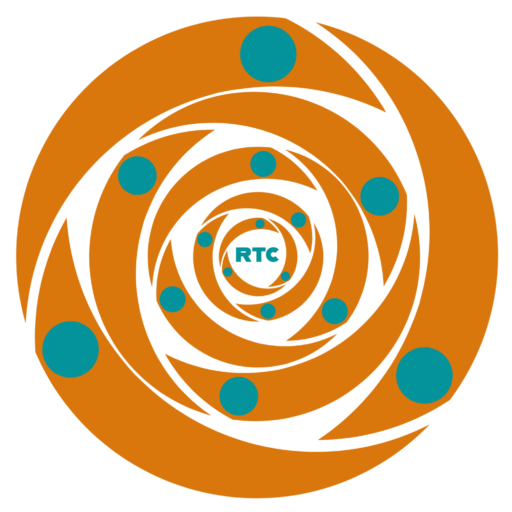How to Use Telegram Safe

Telegram is a social media communication tool released in 2013.
You can hide your phone number on Telegram. You can send messages in groups and in private chats on Telegram without revealing your phone number. By default, only the contacts you’ve added to your address book as contacts can see your phone number. Nonetheless, you can hide it. For how to do it, click here.
On Telegram, you can have a secret chat. The user whose profile you want to contact should be opened. Click “…” and then “Start Secret Chat.” Keep in mind that Telegram’s private chats are device-specific. On one of your devices, if you and a friend start a private conversation, just that device will have access to it. All of your private chats will be lost once you check out. You can make as many different private chats with the same contact as you like. For how to do it, click here.
You can enjoy end-to-end encryption on Telegram. The participating devices use the so-called Diffie-Hellman key exchange to exchange encryption keys when a secret chat is created. Following the creation of the secure end-to-end connection, we create a graphic that represents the encryption key for your chat. When you compare this image to your friend’s, If the two photos are the same, you may be certain that the secret conversation is secure and that a man-in-the-middle assault cannot succeed. Click here for how to do it.
Telegram has two-step verification, and you can turn it on. Although using an SMS code to log in is a messaging industry standard, if you want more protection or have reasons to be suspicious of your mobile carrier or government, you can secure your cloud chats with an additional password. For how to do it click here.
Alas, everyone can find you on Telegram and view your profile and pictures. Everyone who is a member of the group can see your name on the member list. You can receive messages from anyone. For more information, click here.