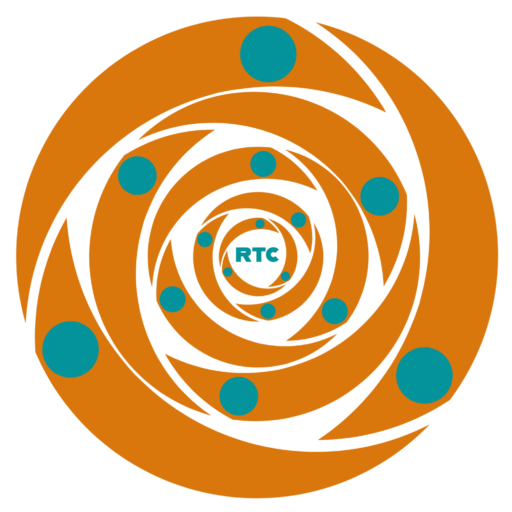How to Use Messenger Safe

Messenger is a Meta Messaging Platform developed as Facebook Chat in 2008.
Use end-to-end encryption in your Messenger. In a conversation, end-to-end encryption adds additional security and protection so that only you and the other person can see, hear, or read the messages and calls you exchange. Messenger no longer supports Vanish Mode. In an end-to-end encrypted chat, users can still send disappearing messages. For how to do it, click here.
In Messenger, you can manage your privacy by deciding who can see your Active Status, selecting the audience for your Stories, using secret conversations, and more. For how to manage your Messenger privacy, click here.
You can control who reaches your chat list. You will get a message request if someone sends you a message on Facebook but you are not linked with them. Remember that responding to a message request establishes a connection between you and the sender and makes any content they sent you visible. To find out how to limit who in Messenger can start a new chat with you, click here and here.
If there are individuals, you don’t want to hear from, block, hide, or mute them. You can control messenger notifications for all conversations. To finds out how to mute, or block individuals in Messenger, click here.
On your smartphone, you can lock the app. You can enable Messenger’s app lock feature for your Android or iOS device to provide your Messenger account extra security and privacy. For more information click here.
For more security and safety of Messenger, please click here.
Note: You may access Messenger using your Facebook account as it is linked to Facebook. Both Messenger and Facebook are the property of Meta. Please refer to Facebook’s details for additional information about the security and safety of your Messenger.