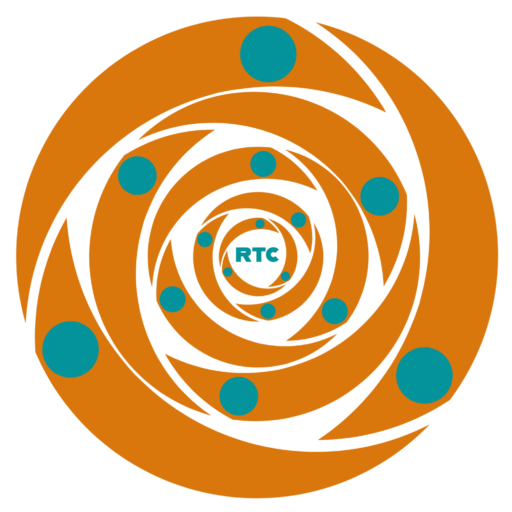How to Use Instagram Safe

A Meta Social Media Platform. Released 2010.
Activate two-factor authentication. It helps protect your Instagram account and your password. It is a security feature that is necessary for your account security. For how to activate it, click here.
Use a password manager. Create a complex password and change it repeatedly. Never use an old password and the same password for several accounts. Here are some useful password managers:
Nordpass Keeper RoboForm Dashlane 1Password LastPass Passwarden
You can control over who follows you on Instagram, who sees your Instagram photos, and who can comment on them. Additionally, you may control who has access to your Instagram account. For how to activate and deactivate it, click here.
You can control your privacy settings and information. For how to do it, click here and here.
You can block users on Instagram. There are numerous ways to block an individual on Instagram. For how to do it, click here.
You can report spams, inconvenient posts, comments, or individuals that are violating Instagram’s community policy while you notice them by using Instagram’s built-in reporting features. For how to do it, click here.