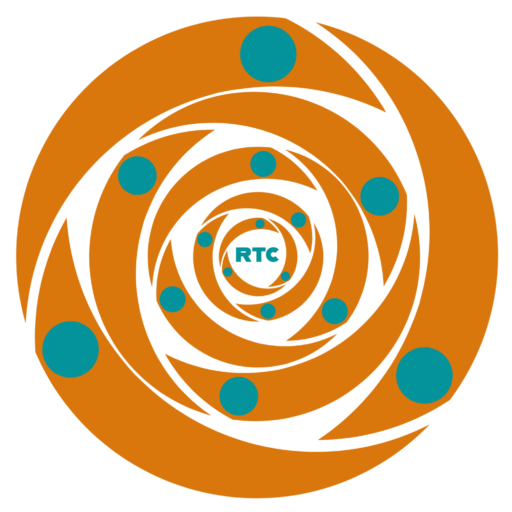How to Keep Your Gmail Account Safe

Gmail is a free email service launched by Google in 2004.
Avoid using your full name in your Gmail account. You should keep your first and last names private on Gmail. A false name or your pen name must be provided. For more information, click here.
Use a password manager. Create a complex password and change it repeatedly. Never use an old password and the same password for several accounts. Here are some useful password managers:
Nordpass Keeper RoboForm Dashlane 1Password LastPass Passwarden
Managing your online privacy on all Google services is your priority. Some information on your Google Account can be made public or private. You may then decide who can access information like your birthday or phone number across all Google services. For more information, click here.
Two-factor authentication is key factor in securing your Gmail and or google accounts. Use two-step verification/ two-factor authentication to secure your google accounts. Add another layer of protection to your account to keep hackers out. When you sign in, two-step verification aids in ensuring the privacy, security, and safety of your personal information. For more information, click here.
Log into your Gmail account safely if using a computer that is not yours. You can use a Virtual Private Network (VPN) for more private use of internet. First, verify the security of the browser. Brows in private. Do not select remember the password option. Once you’re finished, log out of the account. For more information, click here.
A compromised Gmail account can be fixed. If your Gmail may have been hacked, taken over, or somehow compromised, to recover your Gmail you can follow some instructions to recover it. For how to recover it, click here.
Safe your Gmail account against phishing. Phishing is the use of phony emails, messages, advertising, or websites that mimic legitimate websites you often visit in an effort to steal personal information or gain access to online accounts. They usually:
- Ask about your financial or personal details.
- Ask you to download software or click on websites.
- Pose as a reputable company, such as your bank, a social media platform you use, or your job site.
- Pretend to be an individual you know, such as a relative, acquaintance, or coworker.
- Exactly like a message you would get from a source you trust.
Use these tips to assist you in steering clear of misleading requests and messages.
- Pay attention to Google’s warnings.
- Never provide personal information when requested.
- Never input your password after clicking a message link.
- Be wary of communications that seem urgent or too good to be true.
- Before you click, stop and think.
- To spot phishing emails, use Gmail.
- Use Chrome’s Safe Browsing feature.
- Verify any suspicious saved passwords.
- Protect your Google Account password by setting a 2-Step Verification.
- Send a report to Google if you received a Phishing email.
For more information, click here.
Strengthen the security of your account. Google is committed to online safety. We strongly advise regularly carrying out the measures listed below in order to safeguard your Google Account.
- Perform a security check.
- A software update.
- Use secure, one-of-a-kind passwords.
- Remove any unnecessary browser extensions and apps.
- Defend against shady messaging and content.
For more information, click here.
Please note that Google doesn’t offer the most secure email service. it may not encrypt your messages end-to-end.