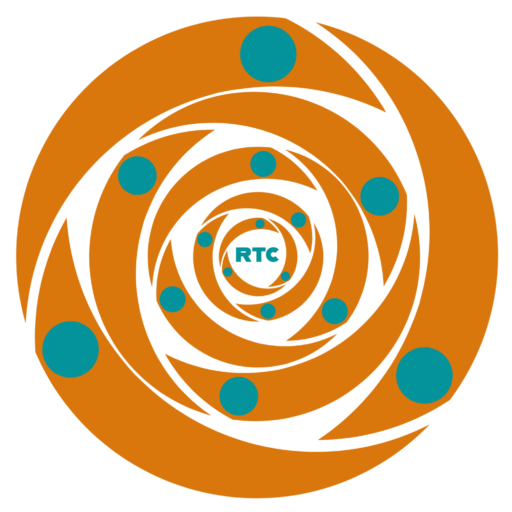How to Use TikToK Safe
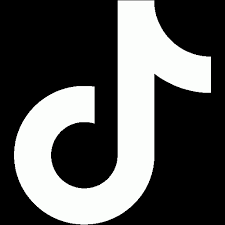
TikTok is a Social Media Short Video Sharing Platform, in China known as Douyin, owned by the Chinese Company ByteDance. Released 2016.
Before using TikTok, you can read its four safety guides, Ads and Your Data, Well-being Guide, New User Guide, and Guardian’s Guide. You can find the guides here.
Activate two-step authentication. The two-step authentication, which TikTok enables, makes it necessary to provide additional verification each time you log in. It keeps your account and password safe. For how to activate two-step authentication, click here.
Use a password manager. Create a complex password and change it repeatedly here. Never use an old password and the same password for several accounts. Here are some useful password managers:
Nordpass Keeper RoboForm Dashlane 1Password LastPass Passwarden
You can have a private account, but only individuals you allow can follow you, watch your videos, LIVE videos, bio, likes, as well as your following and followers lists. Other users won’t be able to Duet, Stitch, or download your videos if you have a private account. For how to make your account private and or public, click here.
You can limit who can search for you on TikTok and search engines. Go to the settings option in the top right corner of your profile if you wish to restrict who can access your TikTok account. For how to do it, click here.
For more privacy, you need to turn off your location on TikTok. For how to turn off location services in TikTok, click here.
Avoid phishing scams. Attackers often use fraudulent messages, also known as phishing, to persuade victims to divulge sensitive information, including passwords, credit card numbers, social security numbers, and other personal information. Email, SMS (text message), in-app communications, and messaging apps can all be used to send fraudulent messages. You can find how to avoid phishing here.