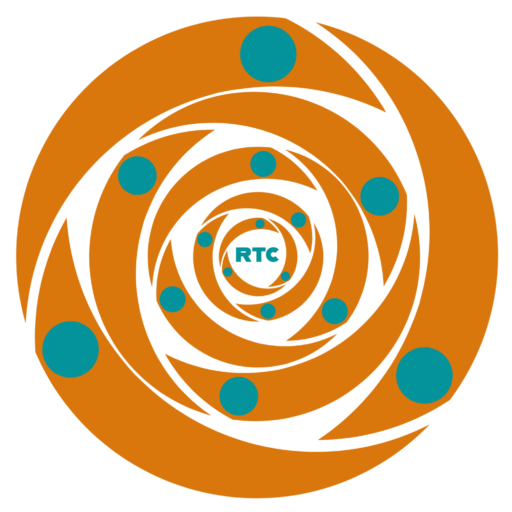Mobile Applications: Development, Security, Education, and Awareness
Mobile applications have revolutionized how we communicate, work, shop, learn, and entertain ourselves. As their use continues to grow, so does the importance of developing secure, effective, and user-friendly apps,…
Read more