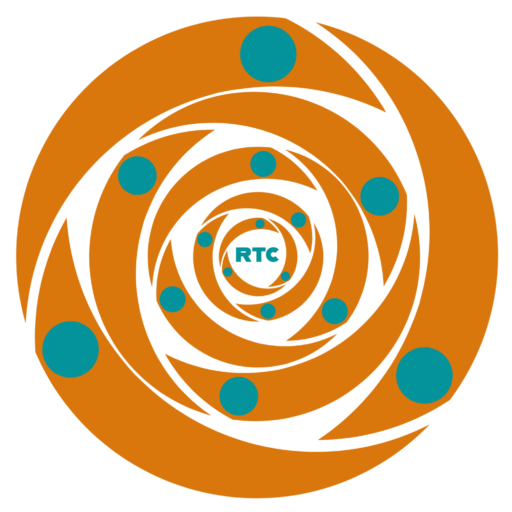Microsoft Teams: Enhancing Collaboration for Nonprofits with AI-Powered Communication
Introduction
In the modern nonprofit landscape, effective collaboration is essential for driving impact and achieving mission-driven goals. Microsoft Teams is a powerful collaboration platform that combines chat, video conferencing, file sharing, and task management in a single interface. By leveraging artificial intelligence (AI) for features like meeting transcriptions and intelligent suggestions, Microsoft Teams enhances communication and collaboration among team members, making it an invaluable tool for nonprofits.
Company Overview and Origin
Microsoft Teams is a product of Microsoft Corporation, a multinational technology company founded in 1975 by Bill Gates and Paul Allen. Launched in November 2016, Teams was developed as part of the Microsoft 365 suite to provide a seamless collaboration experience in response to the growing need for remote and hybrid work solutions. Since its launch, Microsoft Teams has rapidly gained popularity among organizations of various sizes and sectors, including nonprofits, businesses, and educational institutions.
Purpose and Functionality
Microsoft Teams is designed to facilitate effective communication and collaboration within teams. Key functionalities include:
- Chat and Messaging: Users can send instant messages, share files, and create group chats, enabling quick and efficient communication among team members.
- Video Conferencing: Teams allows users to host virtual meetings with high-quality video and audio. Screen sharing during meetings makes it easy to present information and collaborate in real time.
- AI-Powered Transcriptions: Microsoft Teams employs AI technology to provide real-time transcriptions of meetings, making it easy for team members to reference discussions and decisions afterward. This feature is particularly beneficial for note-taking and maintaining clarity.
- Meeting Insights and Suggestions: Teams uses AI to analyze meeting data and provide insights, such as suggesting agenda items based on previous meetings or highlighting action items that need follow-up.
- Integration with Microsoft 365: Teams integrates seamlessly with other Microsoft applications, such as Word, Excel, and OneDrive, allowing users to collaborate on documents and manage projects efficiently within the platform.
Global Reach
Microsoft Teams is utilized by organizations and teams around the world, including nonprofits in regions such as North America, Europe, Asia, and beyond. Its versatility and ease of use make it an appealing choice for organizations with diverse communication needs.
Importance for Nonprofits
For nonprofits, effective communication and collaboration are essential for maximizing resources and achieving impact. Microsoft Teams provides several benefits tailored to the needs of nonprofit organizations:
- Enhanced Remote Collaboration: With its robust video conferencing and messaging features, Teams enables remote teams to connect easily, ensuring that staff and volunteers can collaborate effectively regardless of their physical location.
- Streamlined Communication: The chat feature allows for real-time discussions and information sharing, reducing reliance on lengthy email threads and keeping teams aligned on priorities and updates.
- Accessibility for All Team Members: AI-powered transcriptions make meetings more accessible, ensuring that all team members—regardless of their ability to attend or their language proficiency—can access crucial information and contribute to discussions.
- Improved Workflow Efficiency: By integrating tasks and document collaboration directly within Teams, nonprofits can streamline workflows and reduce administrative overhead, allowing teams to focus on their mission rather than coordination challenges.
Pros and Cons
Pros:
- User-Friendly Interface: Microsoft Teams is designed to be intuitive, making it easy for users of varying technical skills to navigate the platform effectively.
- Comprehensive Features: The platform offers a wide array of tools that cover all aspects of communication and collaboration, making it a one-stop solution for teams.
- Strong Integration Capabilities: The seamless integration with Microsoft 365 applications enhances productivity and simplifies workflow management.
Cons:
- Technical Issues: Some users may experience technical issues or connectivity problems during meetings, which can disrupt communication.
- Complexity for New Users: While Microsoft Teams is user-friendly, some of its more advanced features may have a learning curve, necessitating training for optimal use, especially for larger organizations.
Conclusion
Microsoft Teams is an essential collaboration tool that empowers nonprofits to enhance communication and foster teamwork in an increasingly digital world. By leveraging AI to automate meeting transcriptions and provide intelligent suggestions, Teams enhances the overall experience, ensuring that all participants can engage meaningfully. As nonprofits continue to adapt to the dynamic challenges of their missions, investing in collaborative solutions like Microsoft Teams will be crucial for maximizing their impact and fostering connections among their stakeholders.
For more information about Microsoft Teams and to explore its features, visit the official website: Microsoft Teams.