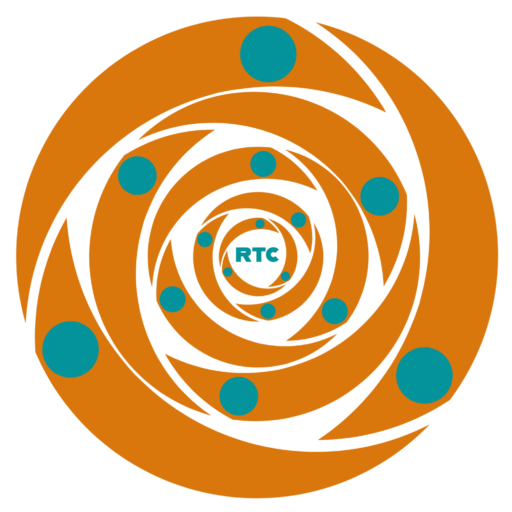How to Use Facebook Safe

A Meta Social Media Platform since 2004.
Activate Two-factor authentication. It helps protect your Facebook account. It is a security feature designed to safeguard your account and log-in. To activate two-factor authentication, click here.
You can control who can find you on Facebook by controlling the search engines and Facebook search. To activate who can find you on Facebook, click here.
You can turn off your location on Facebook. To turn off your location, click here.
If you need more privacy on Facebook, lock your profile. To lock your profile click here.
Utilize a password manager and use a complex password. Randomly change your password. Never use the same password across many websites. Useful password managers:
Dashlane Stickypassword Lastpass Passwordboss
Log into your Facebook account safely if using a computer that is not yours. You can use a Virtual Private Network (VPN) for the more private use of the internet. First, verify the security of the browser. Do not select remember the password option. Once you’re finished, log out of the account.
Be on the lookout for phishing assaults. Never let fraudulent accounts trick you into giving over your account sign-in information. They usually send out phone messages requesting a password reset.
Change your password if your account has been compromised. Visit the help link if you are unable to change your password. For more information click here.
Control your timeline, posts, and tags. For how to do this, click here.
Please do not leave your phone unlocked or give it to someone else. Facebook accounts are readily accessible on the majority of phones. Therefore, anyone who has access to your cellphone can access your account.
Avoid phishing scams and clicking on any suspicious links. Instead, only click on a link after confirming its authenticity. For more information, click here.